首先要明白一个设定,Steam设置里大陆地区的下载区改哪个都是没区别的.所以不用去折腾这个选项
(即除了Hong Kong,其他带China的选项都是一样的CDN设定,任意选一个即可)

开始一个游戏下载.然后运行
steam://open/console
打开Steam控制台
输入
download_sources
然后回车
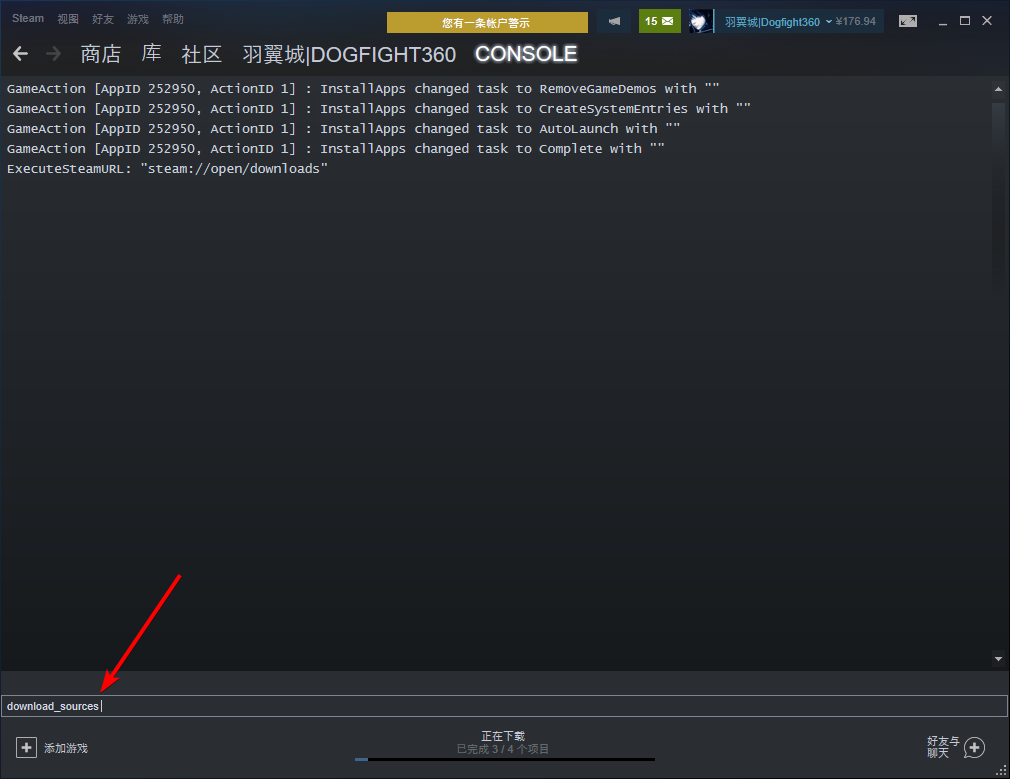
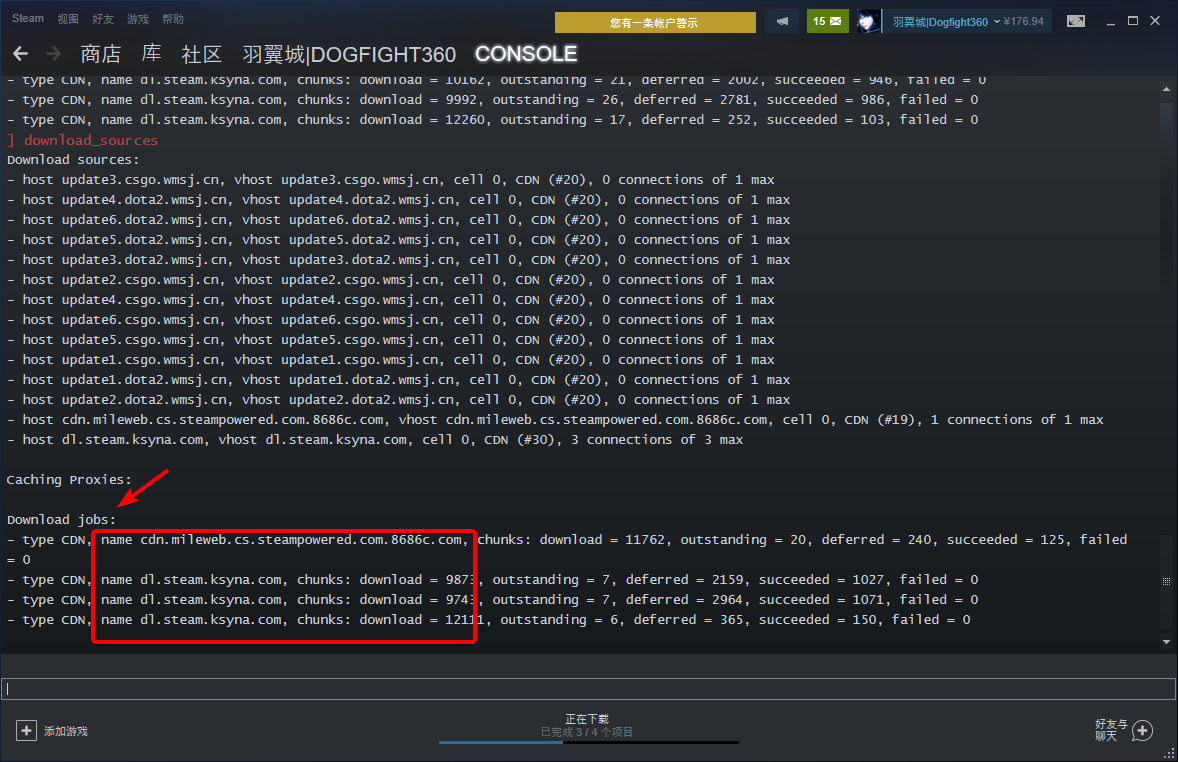
可以看到上图
Download jobs(箭头处)下方红框内即为当前Steam下载游戏使用的CDN
此时可以暂停下载,修改对应hosts
下面是CDN对应域名表
—————————————————————————
华为云
steampipe.steamcontent.tnkjmec.com
白山云
st.dl.eccdnx.com
st.dl.bscstorage.net
st.dl.pinyuncloud.com
新流云(原金山云)(支持ipv6)
dl.steam.clngaa.com
网宿cdn.mileweb.cs.steampowered.com.8686c.comcdn-ws.content.steamchina.com (蒸汽中国独占)
腾讯云 (蒸汽中国独占)
cdn-qc.content.steamchina.com
阿里云(支持ipv6)
cdn-ali.content.steamchina.com (蒸汽中国独占)
xz.pphimalayanrt.com
lv.queniujq.cn
alibaba.cdn.steampipe.steamcontent.com
===========下面为国际CDN===========
Valve
*.steamcontent.com
edgecast
edge.steam-dns.top.comcast.net
edgecast.cdn.steampipe.steamcontent.com
Google
google.cdn.steampipe.steamcontent.com
google2.cdn.steampipe.steamcontent.com
Level3
level3.cdn.steampipe.steamcontent.com
steampipe-partner.secure2.footprint.net
网宿(国际)
steam.eca.qtlglb.com
steam.naeu.qtlglb.com
steam.ru.qtlglb.com
steam.apac.qtlglb.com
Akamai
steampipe-kr.akamaized.net
steampipe-partner.akamaized.net
steampipe.akamaized.net
HIGHWINDS
f3b7q2p3.ssl.hwcdn.net
a4e8s8k3.map2.ssl.hwcdn.net
Telus
telus.cdn.steampipe.steamcontent.com
internode
steam.cdn.on.net
orcon
steam.cdn.orcon.net.nz
steam.cdn.slingshot.co.nz
webra
steam.cdn.webra.ru
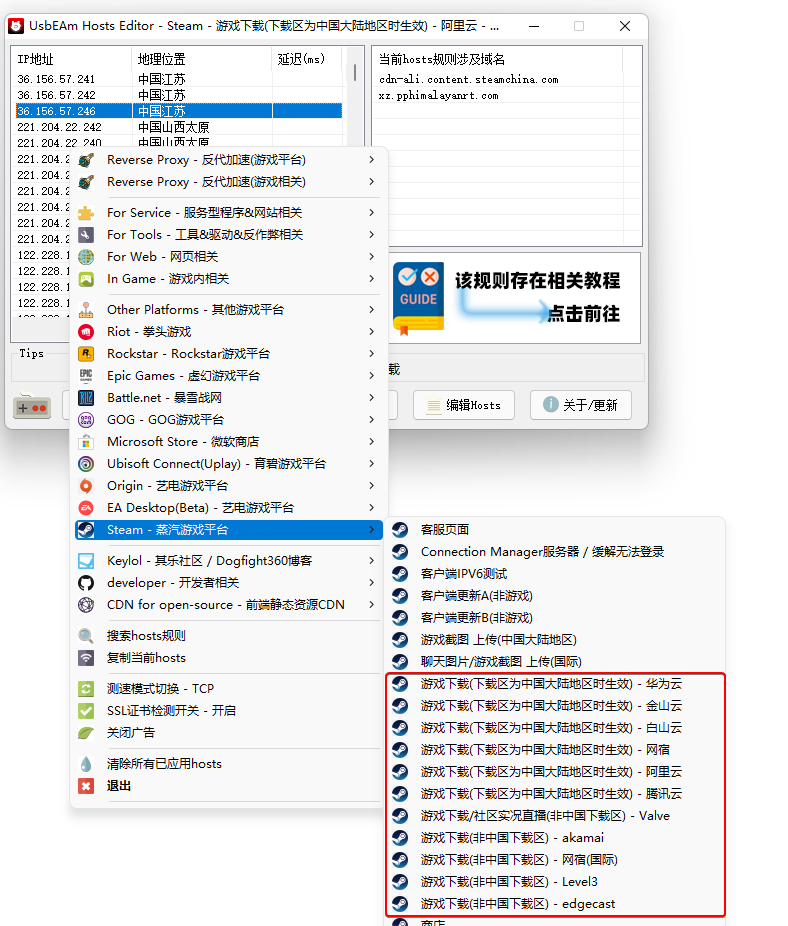
选择对应的CDN修改hosts后继续下载即可!
若速度仍然不够反复”暂停->修改hosts->继续下载”步骤即可
该文章内容亦可解决因网络连接导致的Steam下载时出现 连接超时/无法连接互联网
啥?还下不动?那来试试下面这个吧

近期评论